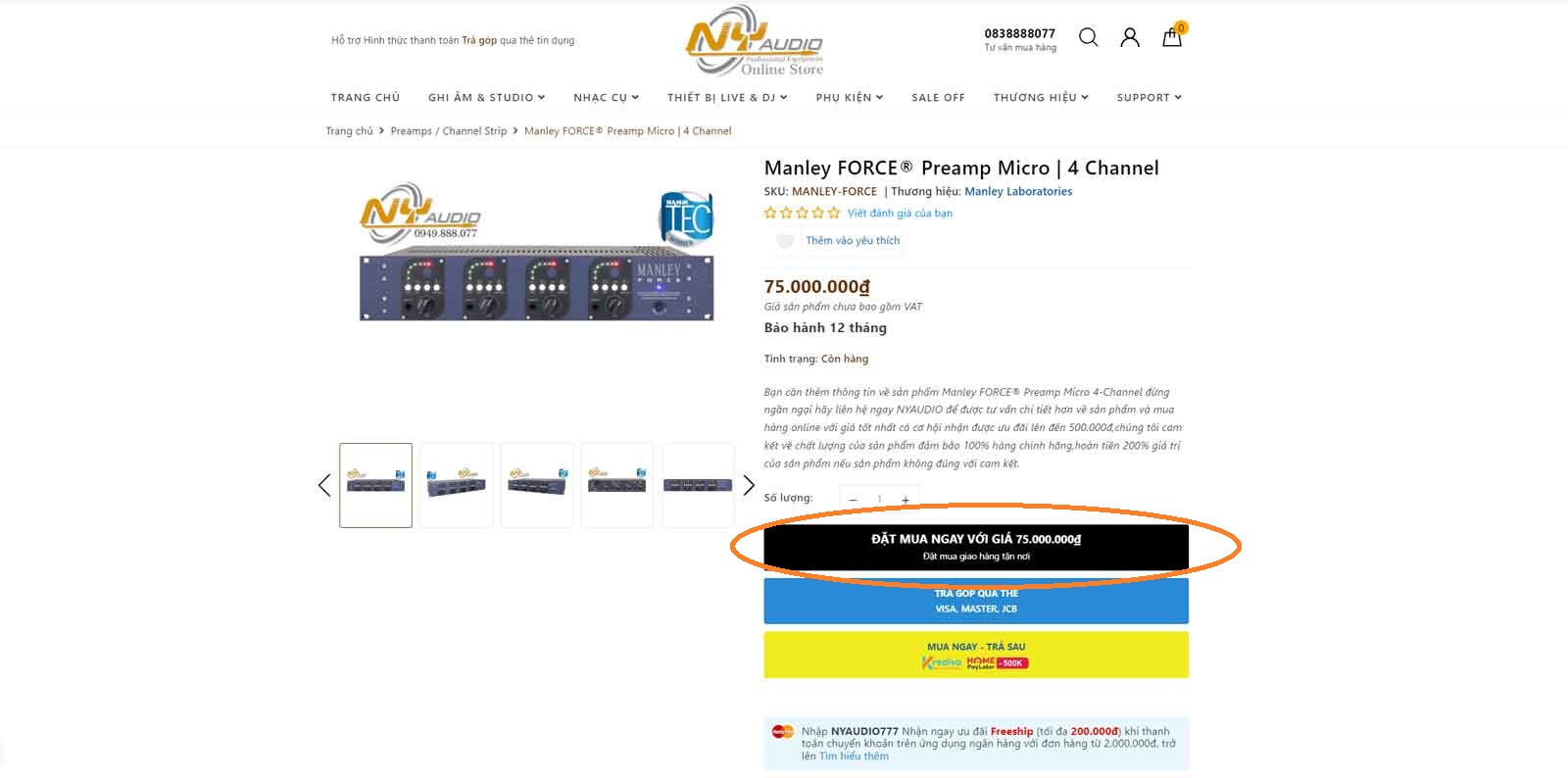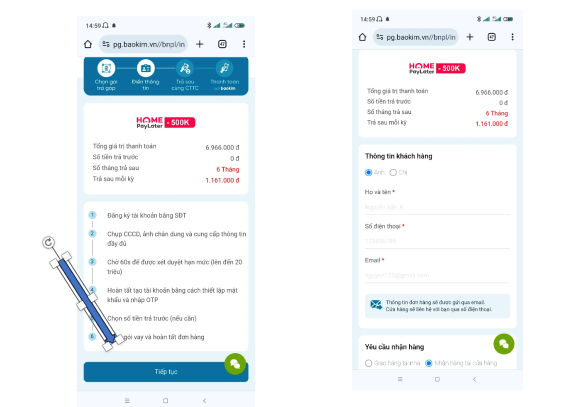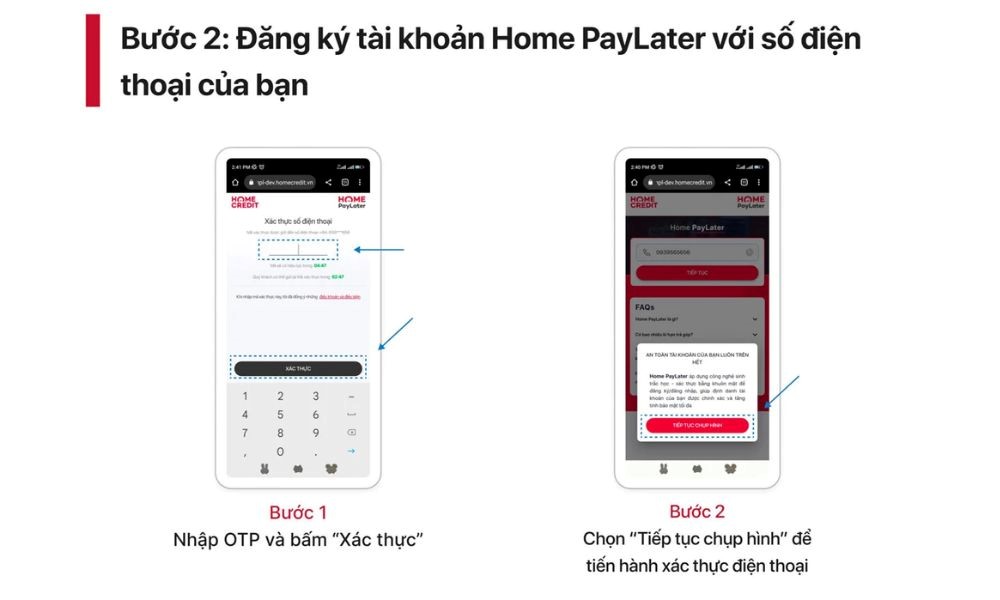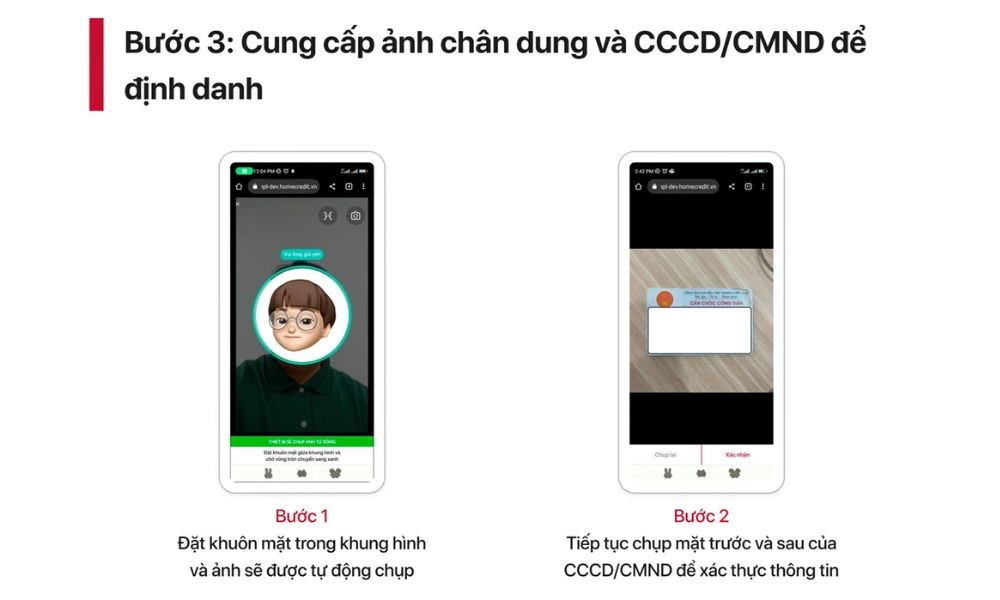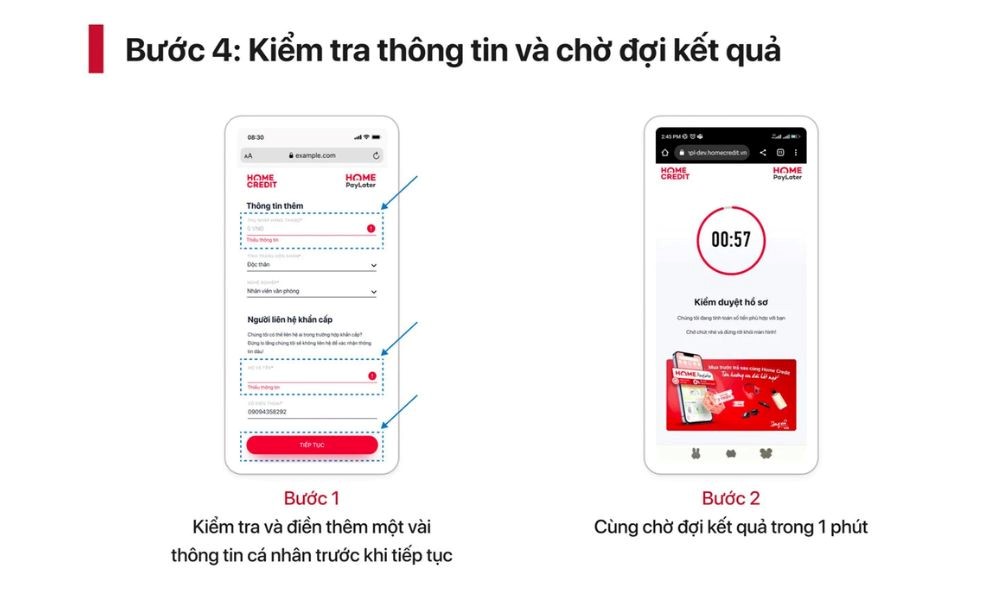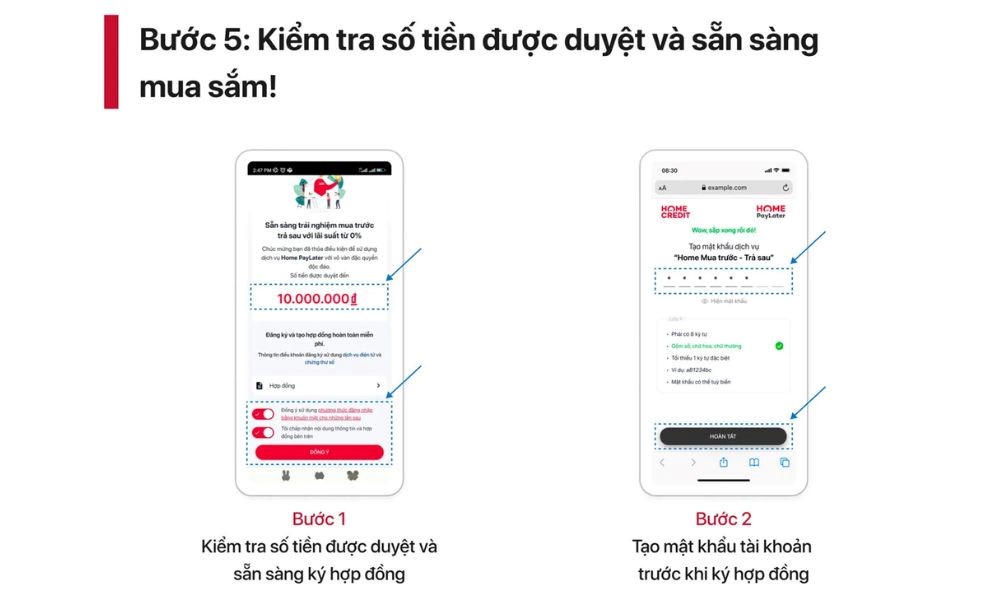Cách đặt hàng online
By @nyaudio
Để tiện lợi trong việc mua hàng, chúng tôi khuyến khích quý khách đặt hàng online đơn giản và tiện lợi. Sau khi đặt hàng chúng tôi sẽ chủ động liên hệ tư vấn về sản phẩm và Chính sách vận chuyển.
1. Chọn Sản Phẩm
Khách hàng lựa chọn sản phẩm cần đặt. Bấm vào nút THÊM VÀO GIỎ
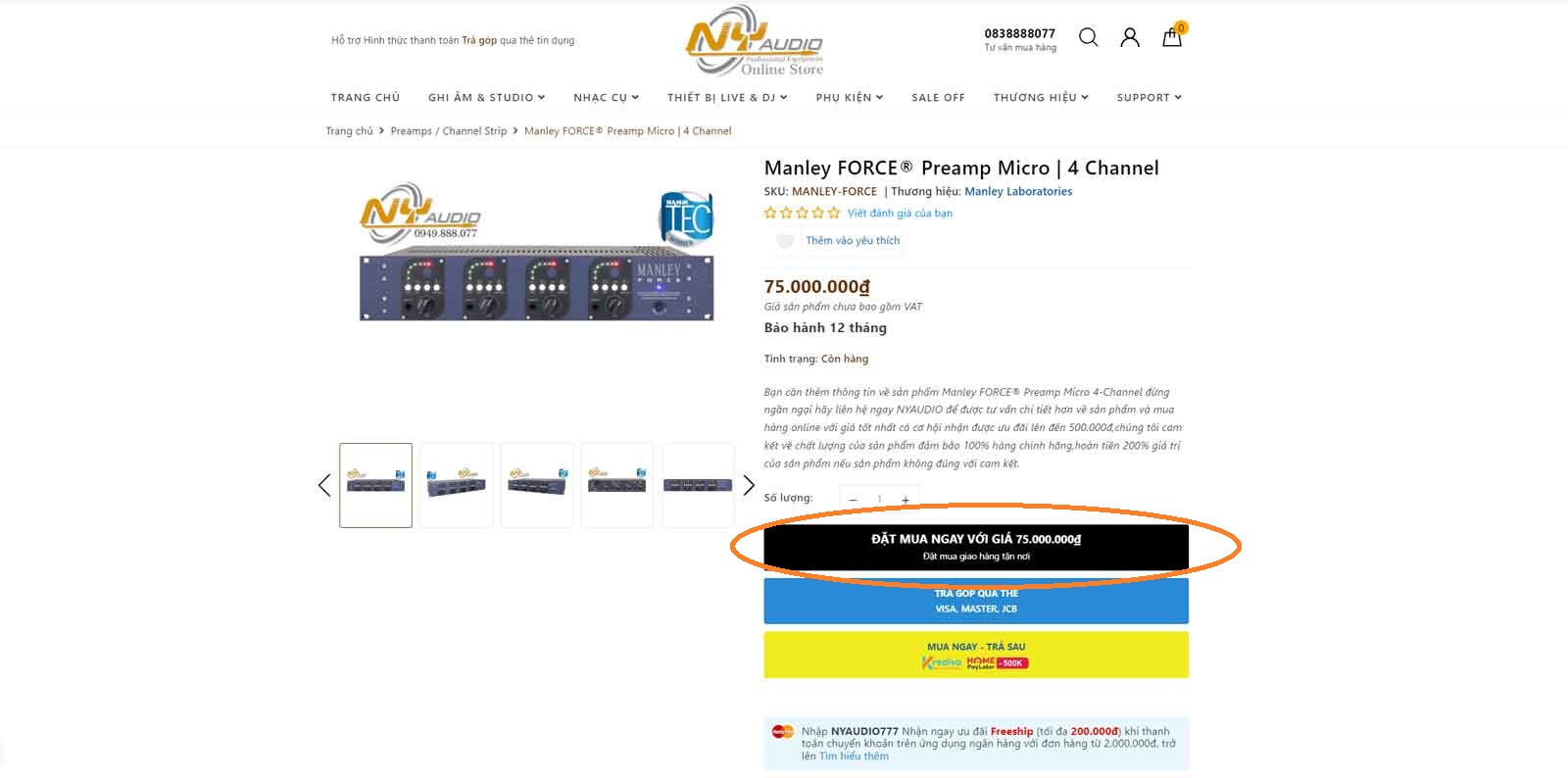
2. Xác Nhận
Sản phẩm đã lựa chọn sẽ được cho vào ngay giỏ hàng. Tại đây, khách hàng có thể tiếp tục đặt mua thêm sản phẩm khác hoặc thêm số lượng cho sản phẩm vừa chọn! Nếu không lựa chọn thêm sản phẩm nào nữa, vui lòng bấm vào nút "THANH TOÁN"

3. Hoàn Thành Đơn Hàng
Tại đây, Khách hàng chỉ cần điền tên, số điện thoại liên hệ, và địa chỉ nhận hàng,các hình thức thanh toán có thể thanh toán Online,chuyển khoản hoặc COD click vào phương thức bạn muốn thanh toán,sau đó đặt hàng hoàn thành nhân viên của chúng tôi sẽ gọi điện lại cho khách hàng, tư vấn - xác nhận và gửi hàng,Thời gian nhận hàng từ 1 đến 3 ngày tùy địa phương.

Phương thức mua hàng trả góp - Mua ngay trả sau qua Home Paylayter
Hướng dẫn chi tiết để quý khách hàng có thể dễ dàng mua được sản phẩm mong muốn bằng hình thức Mua ngay trả sau

- Bước 1: Truy cập website https://nyaudio.vn/ tìm kiếm sản phẩm, lựa chọn sản phẩm còn hàng >> Bấm vào nút Mua Ngay - Trả Sau >> Chọn hình thức thanh toán qua Home Paylater >> Nhập đầy đủ thông tin liên hệ và địa chỉ nhận hàng, hình thức nhận hàng.
1/1

1/2
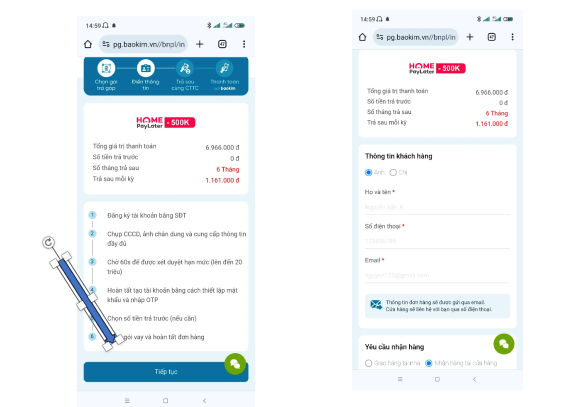
- Bước 2: Đăng ký tài khoản Home Paylater với số điện thoại của bạn (Lưu ý: dùng sim chính chủ để xác thực OTP cũng như chụp ảnh cá nhân để xác thực với hệ thống).
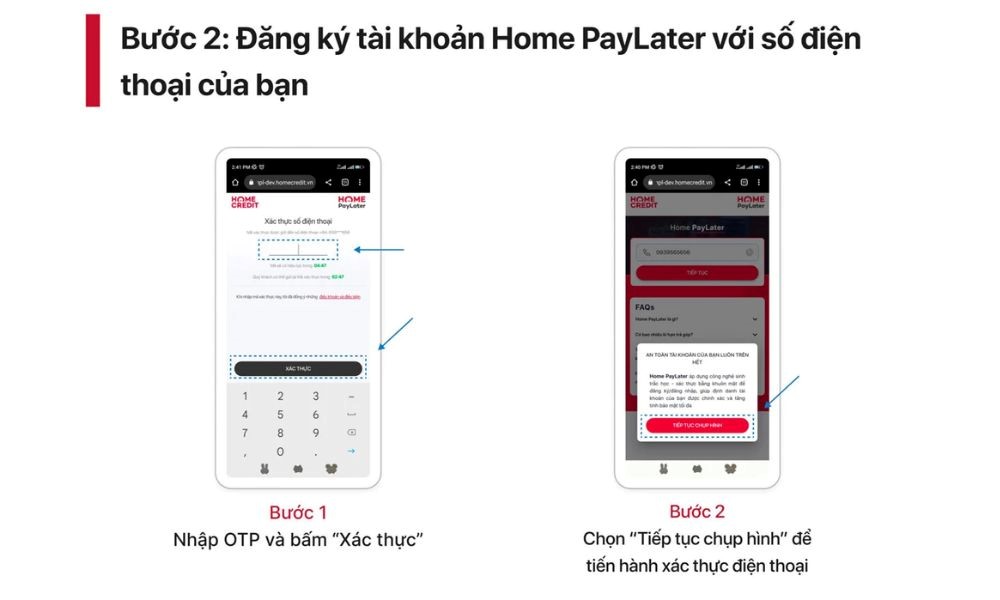
- Bước 3: Chụp ảnh chân dung, căn cước công dân 2 mặt để định danh, lưu ý: chụp rõ nét theo hướng dẫn của hệ thống.
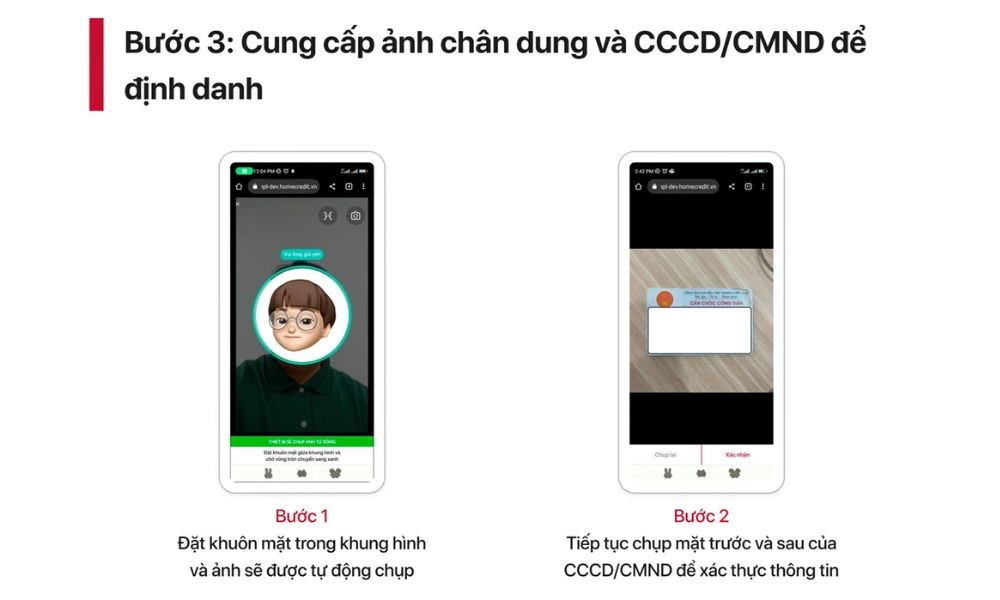
- Bước 4: Kiểm tra lại thông tin điền đầy đủ các trường còn thiếu, và chờ đợi xét duyệt trong 90s, một vài trường hợp có thể lâu hơn nhưng không quá 3 phút.
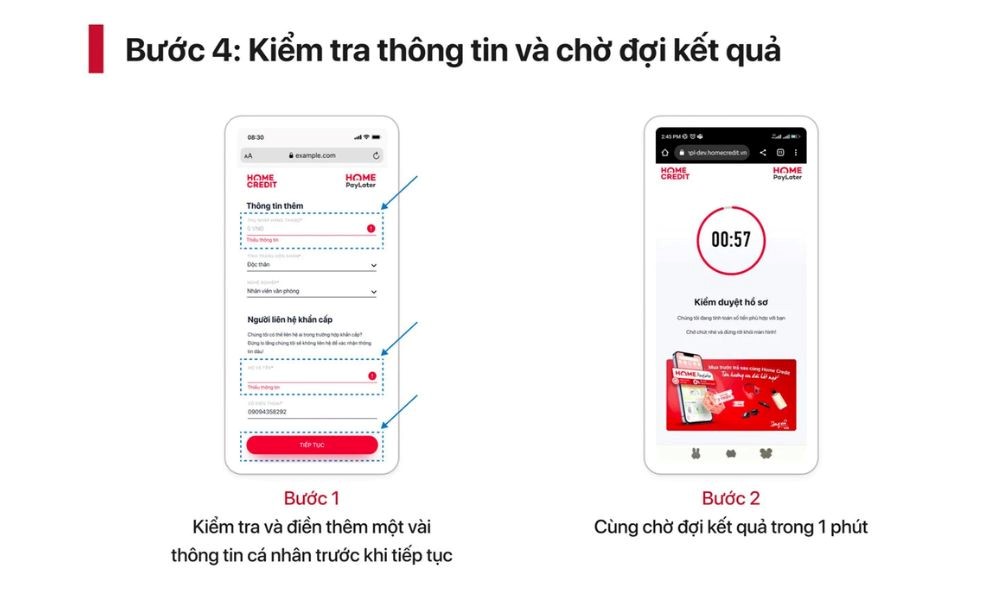
- Bước 5: Sau khi xét duyệt thành công bạn có thể kiểm tra số tiền (hạn mức) được cấp để trả góp, tạo mật khẩu tài khoản trước khi ký hợp đồng. Sau khi xong các bạn chọn kỳ hạn thanh toán rồi tiếp tục mua hàng.
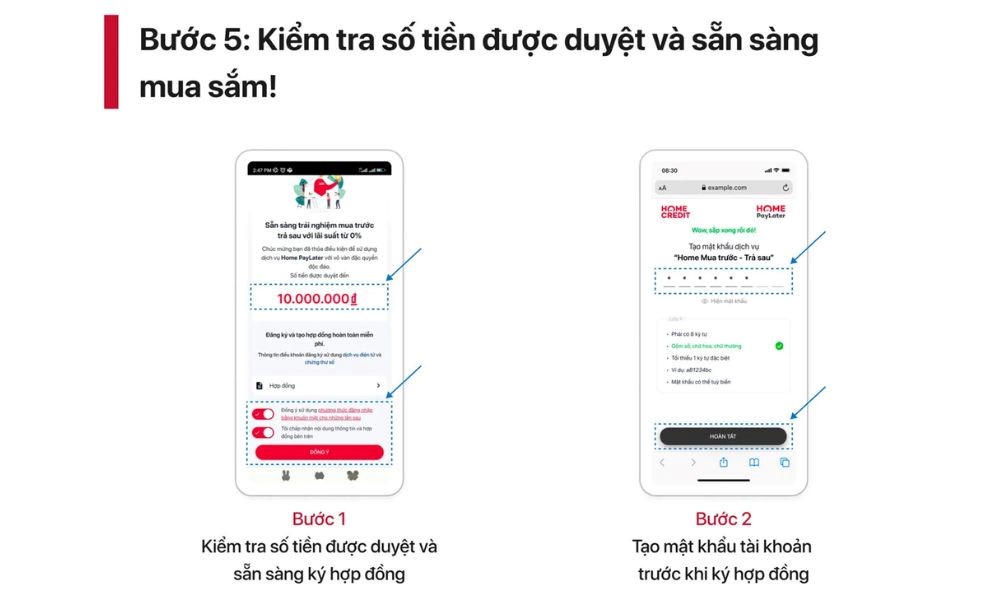
+ Một số câu hỏi thường gặp khi mua sắm qua Home Paylater tại NY Audio
>> Kiểm tra hạn mức được cấp, thông tin tài khoản Home Playter ở đâu?
Sau các bước tạo tại khoản và xét duyệt thành công bên trên với mật khẩu đã tạo, các bạn chỉ cần truy cập: https://homepaylater.vn/tai-khoan/ để xem thông tin tài khoản và hạn mức của mình.
>> Thanh Toán Home PayLater ở đâu?
Home Credit hỗ trợ nhiều phương thức thanh toán khác nhau để Quý khách có thể thanh toán đúng thời hạn một cách tiện lợi, dễ dàng và an toàn nhất, gồm:
- Thanh toán bằng ví điện tử Momo, ShopeePay, Grab Moca, ViettelMoney, ZaloPay, VNPay trên Ứng dụng của Home Credit hoặc trên Ứng dụng của các ví điện tử.
- Chuyển khoản ngân hàng theo thông tin trên ứng dụng Home Credit hoặc theo các hướng dẫn khác của Home Credit.
- Thanh toán bằng thẻ ATM thông qua cổng thanh toán OnePay trên ứng dụng Home Credit.
- Tại Bưu Điện (Quý khách ghi đầy đủ số Hợp Đồng - Tên Quý khách - Tên Cty tài chính) Lưu ý: Quý khách vui lòng sử dụng số hợp đồng trong khung Home PayLater để điền vào thông tin số Hợp đồng khi thực hiện thanh toán.
>> Sản phẩm nào được thanh toán qua Home Paylater khi mua sắm tại NY Audio?
Những sản phẩm còn hàng trong website NY Audio, và đủ điều kiện thanh toán Online qua thẻ.
>> Tôi cần giấy tờ gì để thanh toán qua Home Paylater khi mua sắm tại NY Audio? Có cần thẻ tín dụng không?
Bạn không cần thẻ tín dụng Home Paylater khi mua tại NY Audio, chỉ cần chọn hình thức thức thanh toán Mua Ngay - Trả Sau, chọn Home Paylater, đăng nhập tài khoản hoặc đăng ký tài khoản nếu chưa có tài khoản và làm theo các bước hướng dẫn trên màn hình. Bạn sẽ cần chụp ảnh mặt trước và mặt sau của CCCD, ảnh khuôn mặt và điền một số thông tin nhân thân để hoàn tất đăng ký tài khoản.
>> Thời gian xét duyệt cấp hạn mức trả góp bao lâu sau khi đăng ký tài khoản?
- Nếu chưa có tài khoản Home Paylater: Sau khi đăng ký tài khoản bạn sẽ được phê duyệt khoản vay trong khoảng 90s.
- Nếu đã có tài khoản Home Paylater và đã được phê duyệt vay một lần rồi thì từ lần sau bạn sẽ được phê duyệt dễ hơn và nhanh hơn, chỉ cần đăng nhập tài khoản và chụp lại ảnh chân dung một lần nữa để thanh toán.
>> Khi sử dụng Home Paylater tôi có mất phí gì không?
Bạn sẽ không mất phí gì nếu thanh toán đúng hạn.
>> Tôi được mua bao nhiêu sản phẩm qua Home Paylater?
Bạn có thể mua nhiều đơn hàng cho đến khi hết hạn mức, mỗi đơn hàng không vượt quá hạn mức thanh toán.
>> Thời hạn thanh toán khi mua hàng qua Home Paylater là bao lâu?
Thời hạn thanh toán phụ thuộc vào thời hạn bạn vay và thời gian trả bạn chọn. Mỗi hợp đồng vay sẽ ghi rõ thời hạn thanh toán của kỳ đầu tiên và nhắc các kỳ tiếp theo qua tin nhắn. Vì vậy bạn sẽ không sợ bị quên hay không biết lịch thanh toán khoản vay của mình.
>> Nếu tôi thanh toán quá hạn thì sao?
Lãi suất quá hạn thông thường căn cứ vào thỏa thuận giữa quý khách và Home Credit theo hợp đồng tín dụng tương ứng.